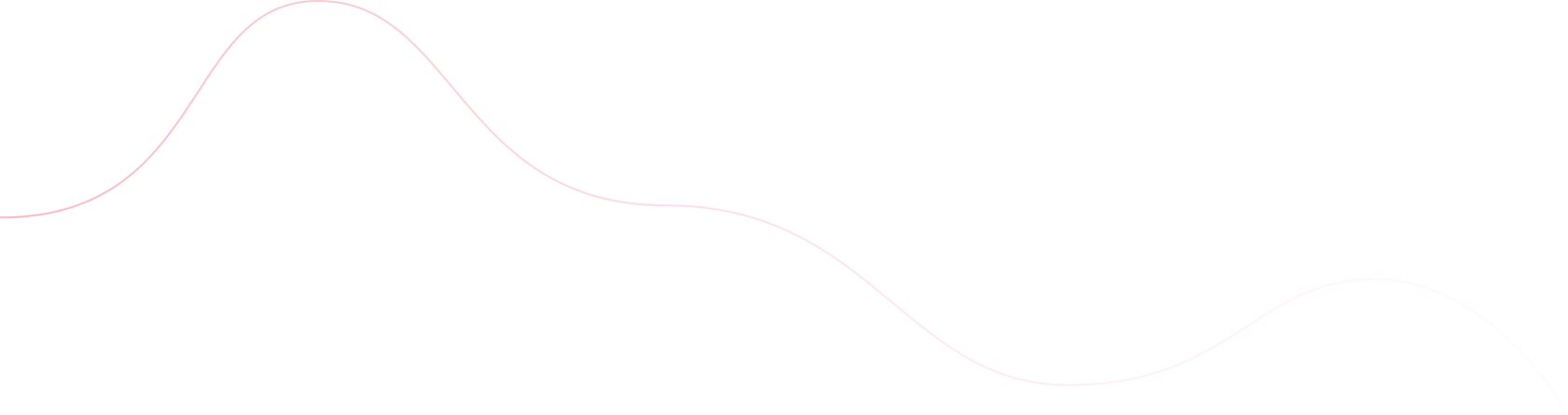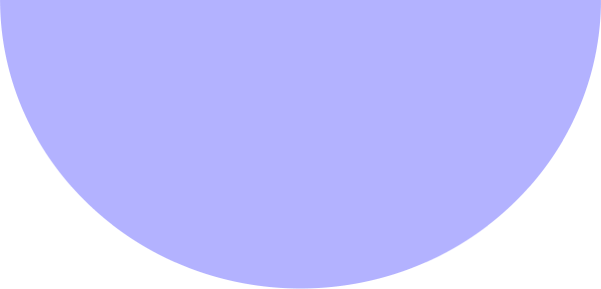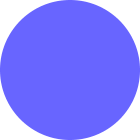In today’s fast-paced business environment, effective communication is more crucial than ever. One of the most efficient ways to ensure that employees receive important information quickly is through a text alert system for employees. However, to fully leverage the benefits of such a system, it is essential to customize it to meet the unique needs of your workforce. This article will explore the importance of customization, key features to consider, and how to tailor a text alert system to maximize its effectiveness.
The Importance of Customization
Every organization is unique, with its own culture, structure, and communication needs. A one-size-fits-all approach to text alert systems can lead to missed messages, disengagement, and ineffective communication. By customizing the system, you can ensure that it aligns with your organization’s specific requirements and enhances the overall communication strategy.
Benefits of Customization
- Relevance: Customized alerts ensure that employees receive messages that are pertinent to their roles and responsibilities. This relevance increases the likelihood that they will pay attention to and act on the messages.
- Engagement: Personalizing communication helps foster a sense of ownership and belonging among employees. When team members see that the system is designed for their specific needs, they are more likely to engage with the content.
- Efficiency: By tailoring alert settings and message types, organizations can streamline communication processes. This leads to quicker responses and more effective collaboration among team members.
- Improved Compliance: Customization allows organizations to send targeted alerts regarding compliance training, safety protocols, or regulatory requirements, ensuring that all employees are informed and up to date.
Key Features to Customize in a Text Alert System
When customizing a text alert system for employees, consider the following features:
1. Message Segmentation
Segmenting messages based on role, department, or location allows for targeted communication. This ensures that employees only receive alerts relevant to their specific job functions. For example, a sales team might need updates on customer leads, while the HR department may require notifications about policy changes.
2. Customizable Alerts
Allowing employees to customize their alert preferences can significantly enhance engagement. Employees should have the option to choose the types of messages they want to receive, such as:
- Urgent Notifications: Critical alerts that require immediate attention.
- Reminders: Notifications about upcoming meetings, deadlines, or events.
- Updates: General information about company news, policy changes, or team achievements.
3. Scheduling and Timing
Consider the timing of alerts to ensure they reach employees when they are most likely to engage with them. For instance, scheduling messages to be sent during work hours—rather than late at night or on weekends—can improve response rates. Additionally, the ability to automate recurring reminders can help maintain consistency in communication.
4. Language and Tone
The language and tone of the messages should reflect the company culture and the audience’s preferences. For example, a more formal tone may be appropriate for corporate communications, while a casual tone could foster a sense of camaraderie in a creative environment. Customizing the message style helps resonate with employees and encourages better engagement.
5. Integration with Existing Tools
A text alert system should integrate seamlessly with other communication platforms already in use within the organization. This can include project management tools, email systems, and internal chat applications. Integration enhances the overall communication experience and ensures that employees receive alerts in their preferred formats.
Steps to Customize Your Text Alert System
To effectively customize a text alert system for employees, follow these steps:
1. Assess Employee Needs
Begin by conducting surveys or focus groups to gather insights from employees about their communication preferences and needs. Understanding what types of messages they find valuable will guide your customization efforts.
2. Choose the Right Provider
Research different text alert system providers and evaluate their customization capabilities. Look for a platform that offers flexibility in message types, segmentation, and integration options. Reading reviews and seeking recommendations can help you make an informed decision.
3. Implement Segmentation
Set up message segments based on employee roles, departments, or locations. This initial setup will ensure that alerts are tailored to specific audiences and increase the relevance of communications.
4. Enable Custom Preferences
Allow employees to customize their alert preferences within the system. Provide them with options to choose the types of messages they wish to receive and how frequently they would like to be alerted.
5. Train Employees
Once the system is configured, offer training sessions to educate employees on how to use it effectively. Ensure they understand how to set their preferences and respond to alerts. Clear instructions will help maximize engagement and compliance.
6. Monitor and Adjust
After implementation, continuously monitor the effectiveness of the text alert system. Gather feedback from employees to identify areas for improvement. Adjust the system based on this feedback to enhance its effectiveness over time.
Conclusion
Customizing a text alert system for employees is essential for ensuring that communication is relevant, engaging, and efficient. By tailoring features such as message segmentation, alert types, timing, and language, organizations can create a communication tool that meets the unique needs of their workforce. As businesses continue to evolve, investing in customized text alert solutions will help foster a more connected, informed, and engaged workforce, ultimately driving organizational success.